Activating LiveCharts.Geared
Off-line Activation
Sharing license with team
Transferring a license
Invoicing
Unsubscribe from newsletter
Activating LiveCharts.Geared
Once you have an active license or you have been invited to a LiveCharts developers team, sign in, then click
Run "LiveCharts Activator.exe", Windows might warn you about an unknown publisher, please skip this warning, after a couple of seconds the activator will ask you for your activation key, at the same time your browser should display it, enter your key in the activator, a message will let you know if your activation was successful.
Activating LiveCharts.Geared off-line
Once you have an active license or you have been invited to a LiveCharts developers team, sign in, then click
Run "LiveCharts Activator.exe", Windows might warn you about an unknown publisher, please skip this warning, after a couple of seconds the activator will ask you for your activation key, the activator might try to show it in your browser, please ignore the browser, and enter "privatekey" as your activation key, the activator will display your Private Key, please select one of the following methods to continue your activation:
a) In any other device with Internet access, please go to https://lvcharts.net/licensing/Activation, enter your private key, your activation code will be displayed in your browser.
b) If you require us to generate your Activation code, please mail us at Support@lvcharts.net, include your private key and your registered email in our site, we will reply with your activation code.
Once you have your activation code, please enter it in our activator, a message will let you know if your activation was successful.
Sharing my license with my team
The easier method is to invite your teammates to join your LiveCharts team generating an invitation link.
To generate an invitation link you must own the license then sign in and go to the Licenses section, click on the license you want share with your teammates to open the license administrator section.
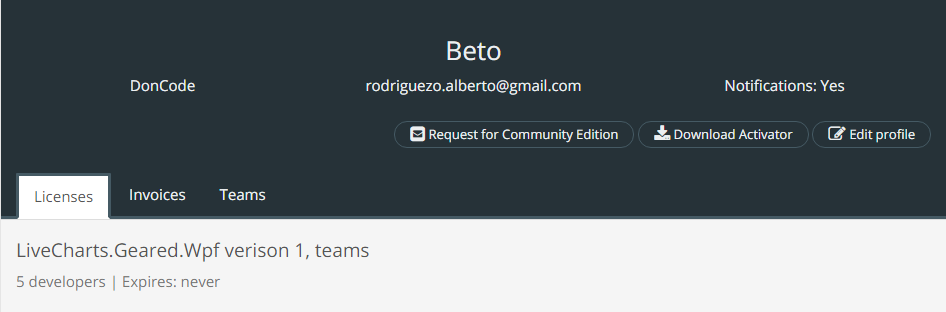
Finally generate your invitation link by clicking on.
The link will show up, send that message to your teammates, the same link can be used multiple times as long as the link is not expired, once your teammates open the link they can sign in using their credentials and follow the activation process.
Transfer a license
To transfer your license ownership you must own the license then sign in and go to the Licenses section, click on the license you want to transfer to open the license administrator section.
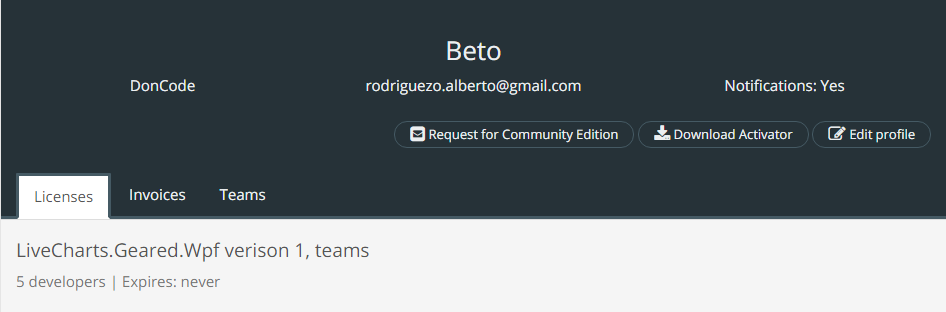
Finally generate your transfer link by clicking on
Your transfer link will show up, send it to the new user of the license, once this user sings in he will now own the license
Warning: Keep this link as private as possible between you the person who you are transferring the license to.
Invoicing
To access your invoices sign in, and go to the invoices section
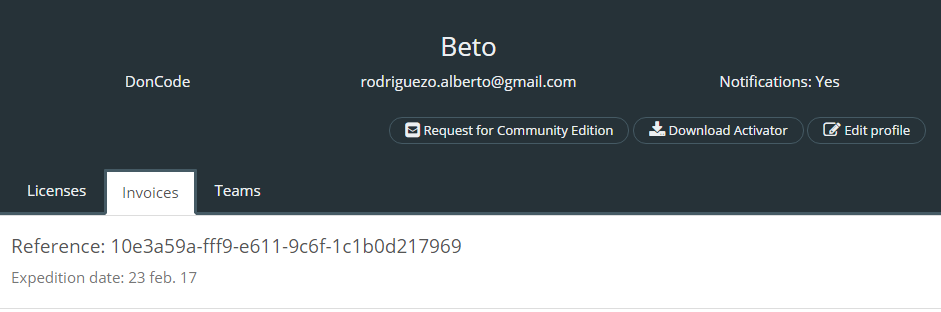
Click on any invoice to open it, this is your official receipt.
Unsubscribe from newsletter
Sign in, click on edit profile un-check notifications and save the changes.
